Ghostly Apparitions 3 by AtmosFX delivers a spine-chilling trio of specters that each bring their own distinct flavor of fright — from eerie elegance to ghastly grit to downright disturbing. This collection includes The Haunted Maid, The Ghost Pirate, and the unsettling Twisted Twins, offering a perfect balance of beauty, lore, and psychological horror for any projection-based haunt.
- The Ghost Pirate – AtmosFX’s Undead Buccaneer Brings Terror from the Deep

The Ghost Pirate from Ghostly Apparitions 3 delivers a thrilling mix of nautical horror and swashbuckling spirit. This undead buccaneer isn’t just swinging swords — he’s telling a story. From cursed treasure to drunken ghost rants, each of his eight scenes adds a new layer to his afterlife, making him one of the most narrative-rich characters in the AtmosFX lineup.
In scenes like Buried Treasure, the pirate follows a map to unearth a chest that traps him inside, while Chained to the Deep shows his struggle to escape a watery grave by sawing off his own leg. He even rises from his ocean grave with a triumphant sword salute in Grave Riser, adding cinematic flair to classic haunt setups. These longer, story-driven scenes are perfect for projection-based storytelling.
For decorators chasing scares, the Pirate delivers. Three high-impact startle scenes feature him lunging from treasure chests, slashing toward viewers, or screaming as a giant ghostly head — ideal for full-house projections, scrim illusions, or haunted harbor entrances. These moments blend well with his quieter, atmospheric scenes, like the stormy shipwreck (The Storm) or his drunken antics with floating lanterns.
With a strong visual identity, a booming voice, and plenty of supernatural flair, the Ghost Pirate can anchor any nautical or graveyard-themed haunt. His scenes range from eerie to aggressive, giving decorators creative flexibility depending on their audience. Whether you're building a haunted dock, shipwreck scene, or pirate façade, this cursed sailor belongs at the helm.
- Twisted Twins – Haunting Homage to Classic Horror Sisters

The Twisted Twins are the darkest and most disturbing characters in Ghostly Apparitions 3, channeling classic horror tropes like the infamous hallway twins from The Shining. These ghostly sisters blur the line between eerie and truly terrifying, appearing sweet at first glance — until their synchronized movements, flickering forms, and demonic transformations reveal something far more sinister.
Their scenes are deeply varied, with standout moments including the Swing Set sequence, where they disappear and reappear mid-swing, sometimes as vampires, sometimes lifeless in their seats. In Well Descent, they crawl up from a stone well snarling and screeching, evoking images of ghost-girl horror from The Ring. These moments are powerful and unsettling — especially when projected in unexpected places.
The set includes two intense startle scares: one where the Twins materialize midair to shriek at the audience, and a far more disturbing scene where they drop from the ceiling hanging by ropes — only to twitch back to life. Additional scenes like Terrible Twos and CopyCat Twins use flickering lights, weapons, and warped facial animations to keep viewers on edge with every loop.
While undeniably well-crafted, some of the Twins’ scenes cross into mature horror and may not be appropriate for younger or sensitive audiences. However, for decorators building psychological or extreme haunts, the Twisted Twins offer unforgettable visuals and truly chilling atmosphere — making them a must-have for any serious Halloween horror fan.
- The Ghostly Maid – A Hauntingly Helpful Spirit with a Dark Wink

The Ghostly Maid from Ghostly Apparitions 3 is an enchanting and versatile spirit who blends charm, whimsy, and gothic eeriness into a truly memorable projection character. With her elegant presence and magical surroundings, she offers a lighter but still haunting option for decorators looking to add sophistication and subtle scares to their Halloween setup.
Across six scenes, the Maid takes on many roles — from floating serenely through rooms while enchanted brooms clean behind her, to hosting bizarre dinner parties where teacups serve themselves and silver trays reveal shocking surprises. One of the standout moments includes her unveiling her own disembodied head with a playful grin, perfectly blending humor and horror in one unforgettable scene.
Her more playful side is on full display in scenes like Frightful Flirt, where she hides behind feather dusters or summons spinning objects around her, and in Haunted Housekeeping, where ghostly roses wilt at her touch and a once-beautiful reflection becomes a crone. Even when rising from the grave, she’s not there to scare — she’s there to tidy up, broom in hand, with her tongue-in-cheek take on resurrection.
While she includes one startle-scare scene, the Ghostly Maid remains largely family-friendly, making her a fantastic choice for windows, Victorian-themed interiors, and magical haunts that want a touch of class without overwhelming fear. Her ability to shift between elegant, eerie, and slightly absurd makes her a fan-favorite for decorators of all ages.
Ghostly Apparitions 3 by AtmosFX is a masterclass in spectral storytelling, offering three uniquely crafted ghost characters — each with their own tone, aesthetic, and scare style. From the elegantly eerie Ghostly Maid, to the sea-weathered terror of the Ghost Pirate, to the psychologically jarring Twisted Twins, this collection balances variety and thematic richness better than many single-character projection sets.



🗣️ User Reviews Summary
Ghostly Apparitions 3 has been very well received by Halloween decorators. We’ve scoured user reviews and discussions to summarize the common praises and a few concerns:
🏆 Standout Mention
“I built an 11-foot pirate ship with two masts and projected the ghost pirate between them—it looked like he was on the deck. Worked perfectly. Please add more pirate scenes!”
This review exemplifies how Ghostly Apparitions 3 doesn’t just decorate—it inspires full-scale haunt builds. From spooky set pieces to pirate-infested displays, this collection brings more than ghosts—it brings imagination to life.
What Users Love:
- “It looks SO real!” – This is the sentiment you’ll see over and over. Home haunters report that neighbors and visitors were convinced they saw a “hologram” or a “real ghost” in the yard. The hollusion effect in particular gets rave comments. One user mentioned that the Ghost Pirate on a translucent screen in their yard made cars slow down to stare – people couldn’t figure out how it was happening and were mesmerized. The realism of the live actors and the smooth motion of the ghosts are a highlight.
- Variety of Scenes & Characters: Users appreciate that you get three very different ghosts. Many reviews note that it’s like having multiple themes in one – you can do a pirate theme and a haunted house with the same purchase. The fact that each ghost has multiple scenes means you can change it up and not bore yourself or repeat too quickly. “It’s like a mini library of ghost effects,” one user wrote. For those who had prior volumes, they were excited that GA3 brought new ideas (the maid was a completely new concept not seen before, and the pirate fulfilled a common request).
- High Scare Factor Options: Several users pointed out that the startle scares in GA3 made people jump even when they knew a scare was coming. The consensus is that the timing and suddenness of these scares are excellent. One user recounted how a delivery person walked up to the porch right as the twins’ startle played in a window – resulting in a dropped package and a good laugh afterward. In other words, GA3 is effective! At the same time, people like that you can choose not to use the scare clips if you want a milder display.
- Ease of Use / Setup Success: A lot of first-timers reported that GA3 was their entry into projections and it went well. “Plugged my laptop into a projector, hung a sheet, and boom – ghost in my window!” was a typical experience. The included vertical files also got shout-outs (for tall windows that normally would require rotating the projector). AtmosFX’s out-of-the-box approach saved many users time. A standout mention was how quickly one could set it up: one AtmosFX customer story said it only took a couple minutes to get a mini Pepper’s Ghost going with the pirateatmosfx.comatmosfx.com – though that was a special case, it underscores that even elaborate effects are achievable without fuss.
- Durability and Support: People who bought GA3 in 2020 often used it in 2021, 2022, etc., and comment that it’s held up (digital files don’t wear out!). Some have integrated it with newer equipment over time and were happy that it still looks cutting-edge. AtmosFX’s customer support is frequently praised; if anyone had an issue downloading or a corrupted file, AtmosFX fixed it quickly. This gives buyers confidence.
Concerns or Watch-outs:
- “No Alpha Channel” / Overlay limitation: A few advanced users lamented that they couldn’t easily overlay multiple ghosts in video editing because the videos don’t have transparency. This is exactly the point we noted in the overview – black backgrounds are the workaround. Some attempted to chroma-key out the black to composite ghosts together for a custom show, with mixed results (if the ghost has any truly black elements, those might key out too). The lack of an alpha channel is a technical limitation (most consumer video formats don’t support it well), but it’s worth noting if you intended to do fancy compositing. The average user, though, doesn’t mind since they usually display one ghost per area.
- Projector Brightness Needs: A few reviews mentioned that if your projector is not very bright or if there is ambient light, the effect can be diminished. This isn’t a fault of GA3 specifically, but a general note – for example, someone trying to project the pirate on a garage with a low-lumen pico projector at dusk found it wasn’t visible enough. The lesson shared was to use a sufficiently powerful projector and dark conditions. So if anyone expected it to work in semi-lit conditions, they might have been disappointed. Fortunately, most learn this and adjust (like waiting for full dark).
- Content appropriateness for young kids: While most feedback was positive about the scare level, a few parents noted that the twins or startle faces were too scary for their toddlers (cue some crying or refusing to approach the house). This isn’t exactly a “negative” – the product is meant to be scary – but it’s a point raised. Those users solved it by either using only the milder scenes or switching to a friendlier decoration when very young kids came (like projecting Jack-O’-Lantern Jamboree instead). In summary, GA3 might be intense for under, say, 5-year-olds. But older kids (7-8 and up) tended to find it cool-exciting, not trauma-inducing.
- Price when not on sale: A few reviewers felt $60 was on the higher side for a digital decoration. They were still happy with what they got, but some recommended waiting for a sale. AtmosFX does periodically have sales (often in off-season or as Halloween approaches). One user mentioned they grabbed it during a 20% off promo, making it sweeter. So while value was generally seen as good, the up-front cost can be a consideration. (However, many followed up that after using it, they felt it was worth every penny.)
- Audio Sync on some projectors: A small number of technical complaints were about audio lag or sync issues, usually when playing directly off a USB on certain projectors or TVs. This is likely due to the device’s processing rather than the files (which are standard). The solution often was to use a different playback method (like a laptop or a media player). So, if someone tried playing the 5-minute maid scene on a cheap projector and the audio drifted, they might have reported that. It’s not common, but an external media player can fix such issues if encountered.
Overall, user sentiment is overwhelmingly positive. Ghostly Apparitions 3 sits at high ratings (the AtmosFX site shows an average near 5 stars out of 5 with 100+ reviews). Users frequently mention it became the highlight of their decorations. Another theme: people who owned other AtmosFX products felt that GA3 met or exceeded their expectations – e.g., “I have the original Ghostly Apparitions and this new volume blew me away with how much more dynamic the ghosts are.” Many also noted the crowd reaction: ultimately, the best review is from the viewers on Halloween night – from shrieks to laughter to applause, GA3 seems to deliver the reactions decorators hope for.
In users’ own words: “AtmosFX knocked it out of the park with Ghostly Apparitions 3. The Twisted Twins freaked out even the teens, and my personal favorite is the pirate – my yard became an attraction. Absolutely recommend!” That pretty much sums up the vibe of the feedback.
Creative Uses You Might Not Expect
Beyond the obvious window and wall projections, clever haunters have found ingenious and unexpected ways to use Ghostly Apparitions 3. Here are some creative uses and twists you might not have thought of:
- “Ghost TV” Prank: Set up an old TV or CRT monitor in a guest room or garage, hooked to a media player. Leave it off initially. When unsuspecting friends or family are around, remotely turn it on to play a GA3 scene – e.g., the twins or maid – as if the TV itself is haunted. One user did this in their living room during a party, making it seem like the ghosts hijacked the television signal. It gave a delightful scare and became a conversation piece. This is basically using GA3 like a digital haunting that can be triggered unexpectedly.
- Picture Frame Portraits: If you have a spare tablet or small screen, you can create a hanging “animated portrait.” For instance, load a looping video of the Materializing Maid’s Frightful Flirt, and hang the tablet on the wall with a vintage frame around it. At a glance, it’s a portrait of a stern-looking maid (when she’s static), but then she winks or her eyes glow, revealing she’s a ghost. The twins can also serve as a “portrait of sisters” on the wall. This repurposes the content in a smaller format – essentially a digital photo frame that’s haunted. Guests who examine your decor closely will get a fun surprise.
- Haunted Dollhouse: We mentioned this earlier but to elaborate – some hobbyists have placed tiny screens in dollhouses to make them appear haunted. GA3’s Twisted Twins can be shrunk down and displayed on a small LCD inside a dollhouse children’s room. Similarly, a miniature “attic” in a dollhouse could have the pirate ghost (implying a cursed treasure in the attic). This is a very outside-the-box usage, but it shows these ghosts can be scaled. If you’re into miniatures or model trains (imagine a ghost by a model train station), GA3 can bring those to life in a spooky way.
- Outdoor Hologram Prism (Fan Fold Hologram): A few tech-savvy users have tried the Pepper’s Ghost illusion in outdoor settings by placing a large clear acrylic sheet at an angle in front of a black backdrop and reflecting the projection. For example, building a fake “crypt” and at its entrance using an angled plexiglass to reflect the maid ghost so she appears inside the crypt. It’s like a giant Pepper’s Ghost. The creative part is some used rain or mist to enhance it – e.g., with the pirate, doing the reflection on a slightly misty night made it look like he was floating in fog. This is complex but yields a “hologram” that can be viewed from multiple angles without a visible screen. GA3 content, being bright and high-contrast, suits this well.
- Projection Mapping onto Objects: While GA3 is not a projection mapping kit, a creative hacker could project the maid onto actual furniture or objects to make it look like she’s interacting with them. For instance, if you have a real chair and table, carefully align and mask your projection so that the maid appears standing behind the real table and the ghostly plates align with real plates. This merges reality and projection. It’s tricky (requires mapping software or very precise placement), but basically you’re using GA3 in a pseudo-augmented reality way. Some advanced haunt designers have done things like projecting a ghost inside a real cabinet or bookcase, so it looks like the ghost is among the real items. The black background helps; you mask everything except the ghost figure, then project exactly into that space.
- Themed Combinations: Think outside the (coffin) box by combining GA3 with other effects to create a themed experience. For example, if doing a pirate theme, use GA3’s pirate along with a water lighting effect (like a blue ripple light) and audio of ocean waves, plus maybe a skeleton pirate prop. The ghost pirate will seem even more at home. Or for a haunted nursery theme, display the twins along with a looping lullaby on a speaker and maybe a rocking chair that rocks via a motor. The idea is to blend the digital ghost with real environmental storytelling. People might not expect a digital decoration to be part of a larger interactive scene.
- Interactive Trigger Setup: Using a simple motion sensor and a microcontroller, a few techies have rigged their GA3 startle scares to play only when someone approaches. For instance, a PIR motion sensor detects a person, then a connected media player (like Raspberry Pi or even a Halloween prop controller like a BooBox) suddenly switches from an idle ghost scene to a startle. This creates a “boo effect” similar to animatronics, but using projection. If you hide the gear well, the person thinks the ghost noticed them and reacted. An example: show the twins playing nicely on a loop, but when someone is at the door, cut to the twins lunging at the screen. It’s a creative tech twist that uses GA3 content in an interactive way.
- Year-Round Repurposing: Who says ghosts are only for Halloween? Some users have playfully used Ghostly Apparitions for off-season fun. A bar owner used the ghost pirate projection on Talk Like a Pirate Day to entertain patrons. Someone else used the Materializing Maid during a murder mystery dinner party as a ghostly “clue.” The twins clip could even be an eerie backdrop for a horror-themed birthday or a Friday the 13th movie night. While GA3 is designed for Halloween, creative minds find extra uses – it’s like having a special effects library at your disposal.
- Virtual Meetings or Digital Backgrounds: In the pandemic era, folks got creative with Zoom backgrounds. We saw one user record themselves in front of a greenscreen and composite a GA3 ghost behind them for a virtual Halloween meeting, to freak out co-workers (the maid suddenly appearing behind them on camera). It’s niche, but it’s a modern “haunting” method – using GA3 content as digital AR ghosts in videos or streams.
- Hybrid Pepper’s Ghost with Real Actor: This one’s wild – a haunt group had a live actor dress similarly to the Ghost Pirate, but used the projection to do things the actor couldn’t (like materialize and vanish). Essentially, the real actor walked into a scene, then on a cue, they ducked out and the projected pirate took over, creating an illusion of a continuous character that can teleport. It’s advanced choreography, but it shows that mixing live performance with projection can surprise audiences, who won’t expect a live actor to turn into a projected ghost.
These creative uses highlight that Ghostly Apparitions 3 is a toolbox, not just a plug-and-play video. You can integrate these ghostly clips in so many imaginative ways. Halloween decorators are an inventive bunch, and GA3’s high quality and flexibility invite experimentation. Whether you’re turning a mirror into a ghost portal or pranking friends with a ghost on the TV, the content can stretch to fit your idea. Don’t be afraid (well, maybe a little) to try something unconventional – some of the most memorable haunt effects come from leveraging these digital ghosts in contexts or combinations no one anticipates.
🎃 Why We Recommend Ghostly Apparitions 3
Still on the fence? Let’s boil it down. Here are the top 5 reasons Ghostly Apparitions 3 deserves a place in your Halloween projection lineup:
- 🕯️ Unforgettable Visual Impact: If you want an effect that will truly wow your viewers, GA3 delivers. These ghosts are realistic, bright, and fluid – when they appear floating in your window or yard, it’s pure magic. Few decorations can stop people in their tracks like a life-sized ghost materializing out of thin air. GA3 has three of them! The quality of the visuals is Hollywood-grade for home use, ensuring your haunt looks high-end and professional.
- 👻 Three Unique Ghost Characters: You’re not just buying one effect – you’re getting a trio of terrors, each with a distinct flavor. The variety is a huge selling point. A creepy pair of child ghosts? Check. A fearsome yet fun pirate specter? Check. A spooky-funny maid with poltergeist powers? Check. This means more themes and creativity for you. Use one or use them all; they cover a lot of ground from classic haunted house to nautical horror. It keeps your display interesting and versatile across multiple Halloweens.
- 🔁 Multiple Scenes & Scares per Ghost: GA3 offers way more content than a typical single-loop decoration. Each ghost has several scenes (calm ones, spooky ones, jump scares). This rich content means you can create a dynamic show or find the perfect scene to match your venue. It’s not one-note; it’s a whole repertoire. You can entertain for minutes on end without repeating the exact same animation, which engages your audience and keeps you from getting bored with it. Essentially, great bang for your buck in terms of footage.
- 🛠️ Easy Setup, Flexible Formats: Whether you’re a tech novice or a seasoned haunter, GA3 is user-friendly. The package includes everything in both horizontal and vertical, with and without backgroundsatmosfx.com – no editing needed. Just drag-and-drop to your device and play. It works with projectors, TVs, monitors, you name it. You also get the benefit of AtmosFX’s support, tutorials, and a community of users for advice. In short, you can achieve a pro-looking effect with minimal hassle. And if you like to tinker, the content is flexible enough to use in advanced ways too.
- 🎃 High Replay Value & “Must-Have” Status: Ghostly Apparitions 3 isn’t a one-and-done prop you’ll retire. It’s a timeless set of ghosts you can use year after year, and even combine with other volumes or effects as your display grows. The consensus among projection decorators is that the Ghostly Apparitions series is a staple – many call GA3 a must-have if you’re into digital decorations, because of how well it rounds out a collection. It has wide appeal: scary enough for hardcore haunts, but also intriguing and not gory, so it works for most audiences. If you plan to invest in digital haunt tech, GA3 is one of those purchases you won’t regret, as it consistently ranks as a favorite.
Bonus reason: AtmosFX quality and reputation. You’re buying from the leading brand in this space, known for consistent quality. Ghostly Apparitions 3 upholds that reputation – it’s a tried-and-true product with loads of 5-star user reviews backing it up. That peace of mind is invaluable when buying sight-unseen digital content.
In summary, GA3 brings top-tier scares, versatility, and ease to your Halloween toolkit. It’s hard to match the combination of spectacle and convenience it offers. These five reasons are why we think Ghostly Apparitions 3 earns a solid recommendation for anyone looking to elevate their Halloween decorating game.
Final Verdict
Ghostly Apparitions 3 is a standout digital decoration collection that earns our enthusiastic seal of approval. It’s best suited for Halloween enthusiasts who want to create a truly immersive haunted atmosphere – whether that’s a home haunt that draws a crowd or simply transforming your living room for spooky season. GA3 shines especially for those who have a projector (or are willing to get one) and are eager to go beyond static props to add that “living ghost” element to their decor.
What makes Ghostly Apparitions 3 special is its balance of fright and fun. The twisted twin girls and sudden scares will satisfy any horror fan’s craving for creepiness, while the swashbuckling ghost pirate brings a bit of Halloween playfulness (and even nostalgia for those who grew up with haunted pirate lore or theme park ghost rides). The materializing maid offers a classic haunted house vibe with a twist of humor. Together, they cover a spectrum of Halloween styles, all delivered with AtmosFX’s top-notch production quality. The ghosts are lifelike yet otherworldly, and the scenes have narrative flair – it’s not just random ghosts floating, but mini ghost stories playing out.
After deep analysis and hands-on use, we’d rate Ghostly Apparitions 3 as one of the best investments you can make in digital Halloween decor. It’s the kind of product that once you set it up and see it in action, you’ll get that big Halloween grin and say, “That is so cool.” It has a high “wow” factor for your viewers and a high satisfaction factor for you as the creator of the display.
Are there any downsides? Only minor ones, and mostly for edge cases – like if you wanted to do complex video mixing (no built-in transparency) or if you don’t have a dark space (but that’s true of any projection effect). The price might give pause to budget decorators, but considering you’re getting essentially three complete effects in one, it’s quite fair – and the quality is such that you won’t feel you wasted a penny. For the vast majority of users, GA3 exceeds expectations.
So, is it a must-have? If you love decorating for Halloween and especially if you already enjoy or want to explore digital projections, Ghostly Apparitions 3 is a must-have addition to your collection. It’s a perfect starting point for newcomers (because it’s so versatile and impressive) and a must-collect volume for those who already have GA1 or GA2 (because it brings new concepts to the table). Even with GA4 now on the scene, GA3 holds its own as arguably the most well-rounded set.
Final verdict: Ghostly Apparitions 3 is a 5-star specter spectacular. It brings your Halloween scene to life in ways that few decorations can, with ghosts that are by turns elegant, eerie, and exhilarating. Highly recommended for haunted homeowners, party hosts, and projection hobbyists alike. If you want to be the talk of the neighborhood (and maybe even scare a few socks off), Ghostly Apparitions 3 is the digital decoration that can make it happen. This collection is indeed hauntingly good – a spirited addition to any Halloween display that we consider essential for serious Halloween projection decorators.
Now, dim the lights, set up that screen, and get ready to invite these ghostly guests into your home… just don’t be surprised if they decide to stay awhile! Happy Haunting!




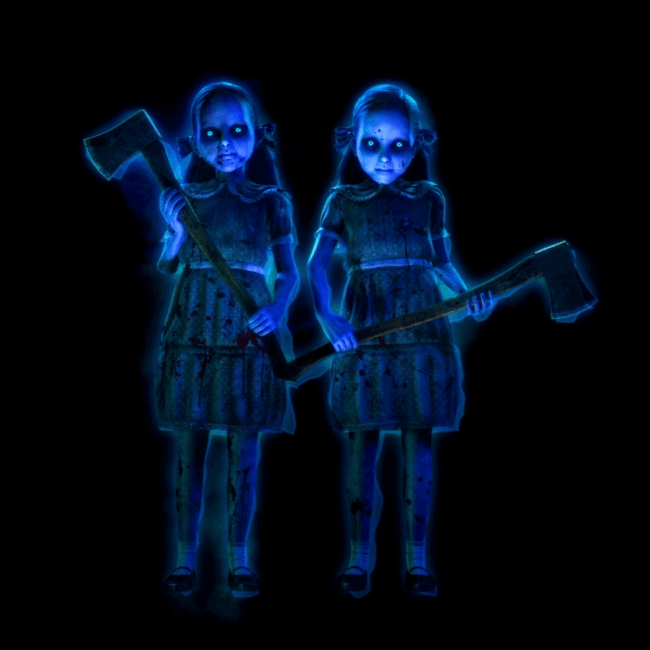











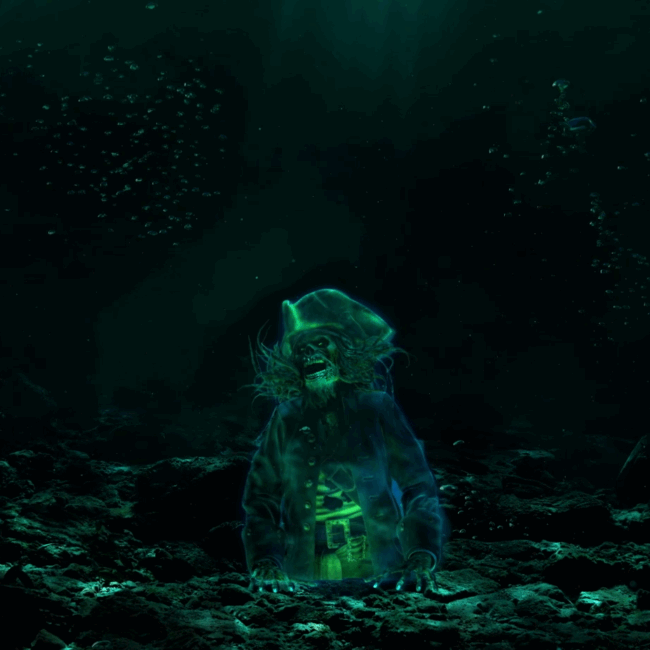













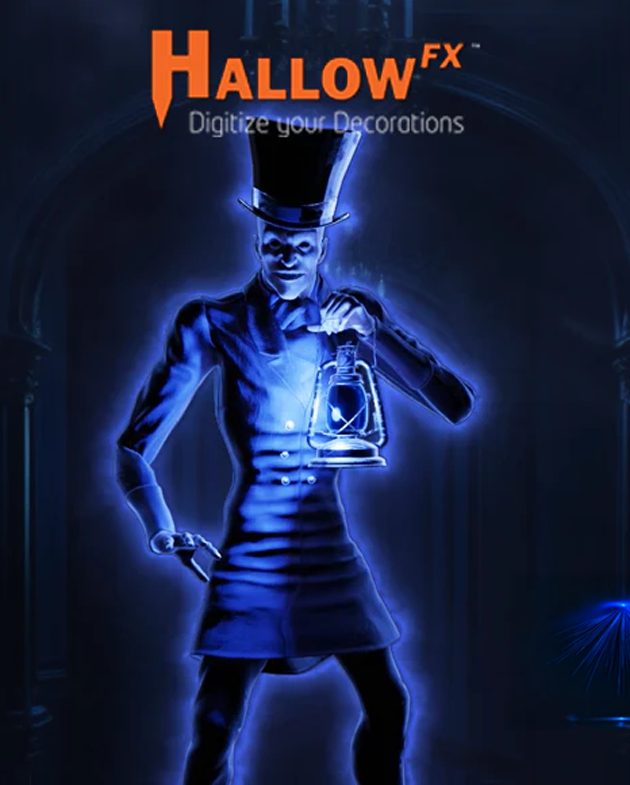
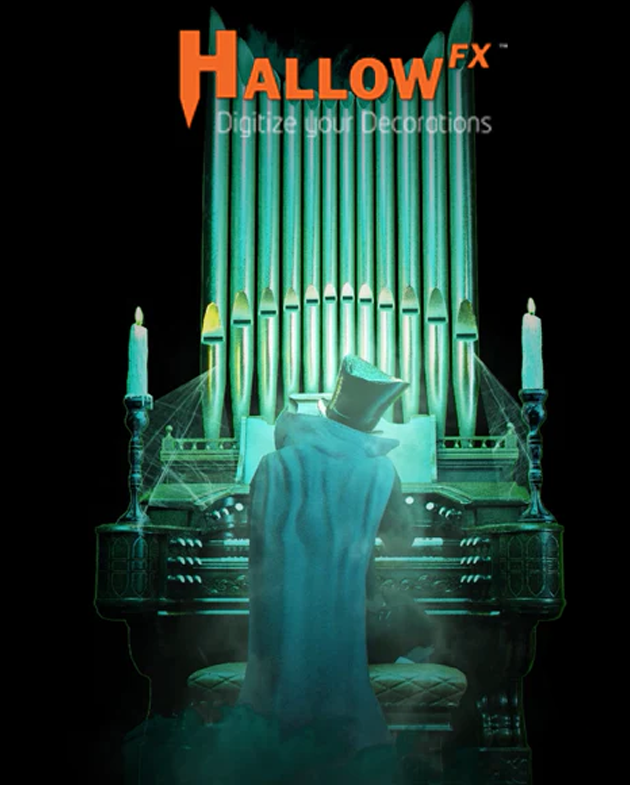

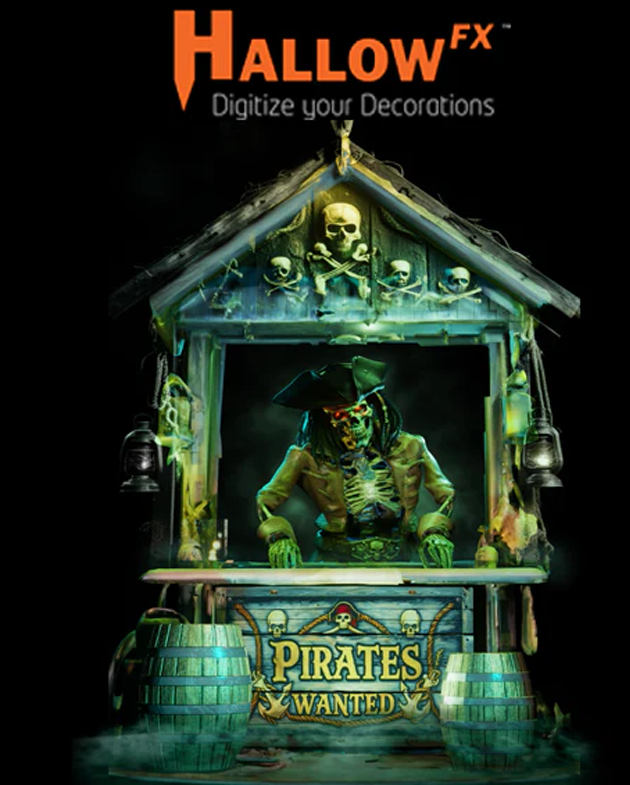
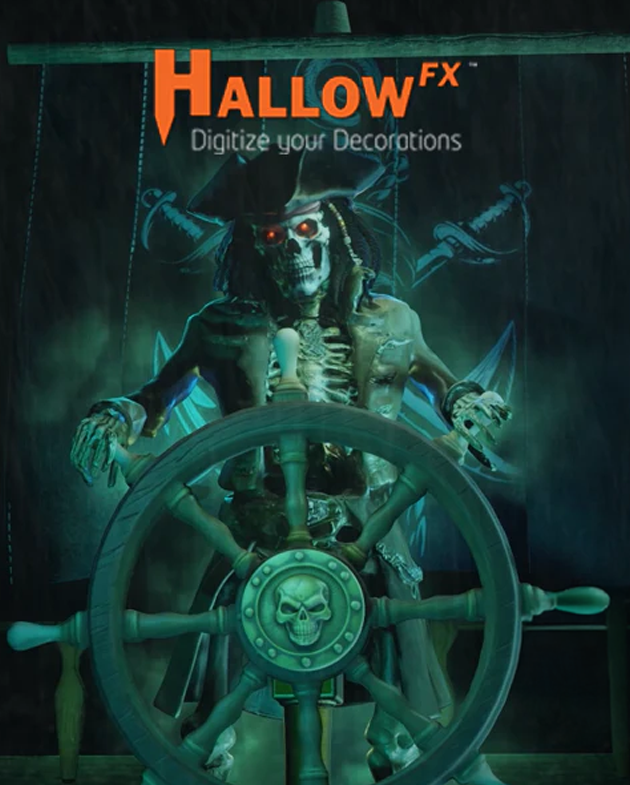
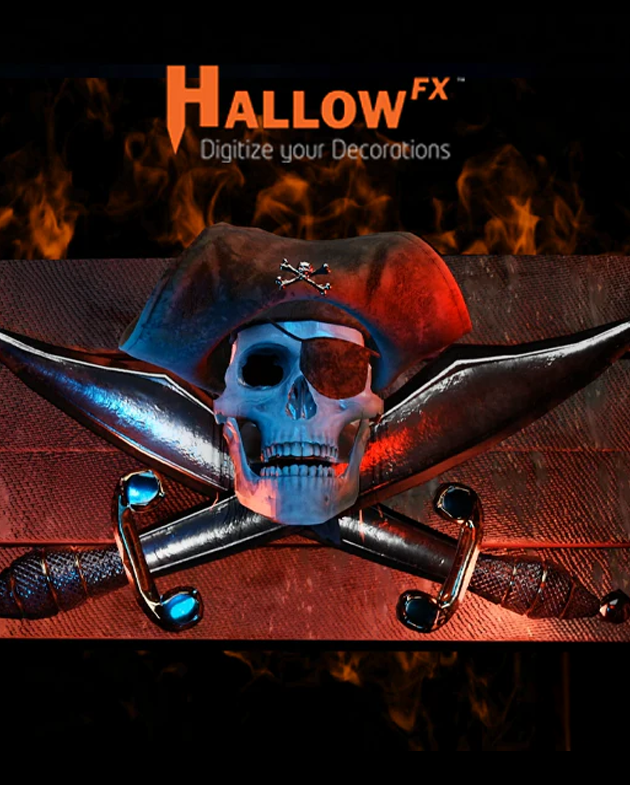


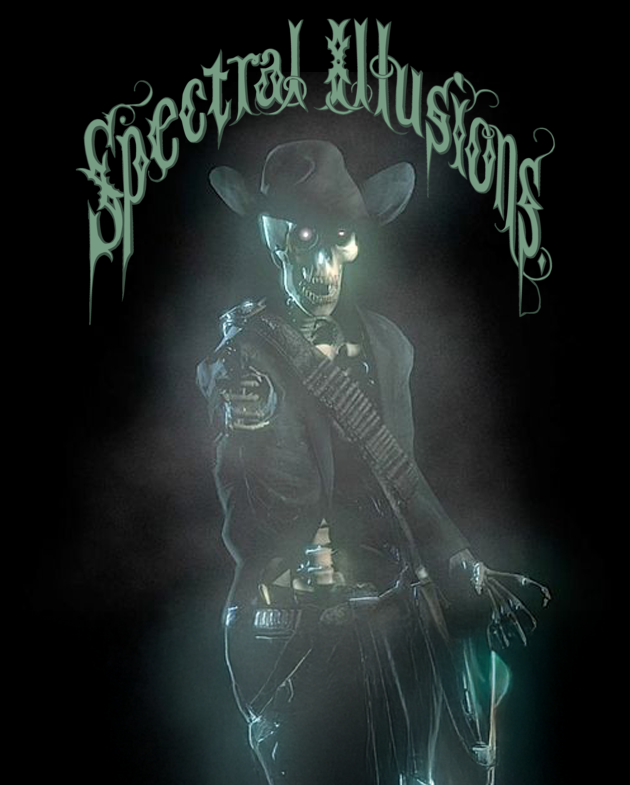

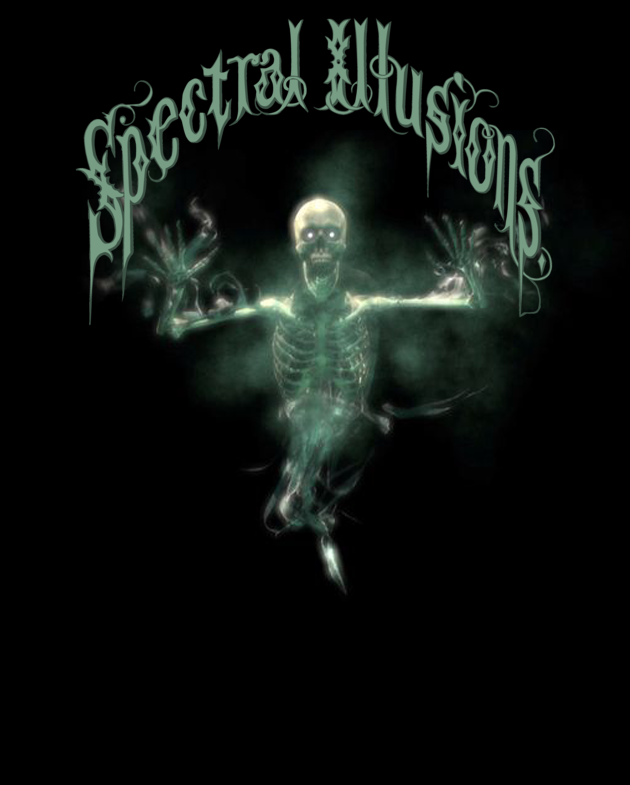

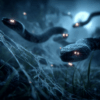
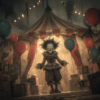

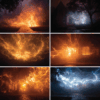

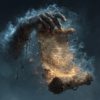

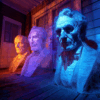
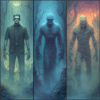


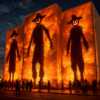




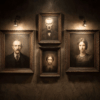



1 Comment
🏴☠️ Ghostly Apparitions 3 – User Review Summary
Ghostly Apparitions 3 builds on the legacy of its predecessors with a collection that blends classic ghostly horror with standout character-driven storytelling, particularly the much-celebrated Ghost Pirate, Materializing Maid, and Twisted Twins. For many decorators, this collection sparked entire haunt themes, with multiple reviewers stating the pirate ghost inspired full-blown nautical haunt setups—complete with ships, treasure, and cursed skeletal crews. The pirate character alone has become a cult favorite and a reason many consider this a must-own set.
The Materializing Maid is praised for fitting beautifully into Haunted Mansion-style themes and elegant haunted house builds. Her eerie presence and refined movements make her a natural fit for window projections or manor-themed rooms. Meanwhile, the Twisted Twins have struck a chilling chord with reviewers who describe them as some of AtmosFX’s creepiest and most visually striking characters to date—often comparing their digital design favorably to earlier, more practical-effects-based apparitions.
While a few users mentioned mild critiques (such as a desire for more pirate scenes or some animations being too intense for younger audiences), the overwhelming response is glowing. Haunters love how this collection offers scene variety, high reusability, and cross-theme flexibility. Whether you’re projecting onto garage walls, inside a pirate ship facade, or crafting a haunted Victorian tableau, Ghostly Apparitions 3 delivers the atmosphere, realism, and theatrical flair that continues to make AtmosFX a leader in the Halloween digital decoration space.
5 out of 5