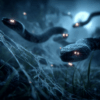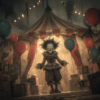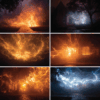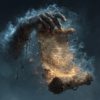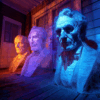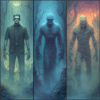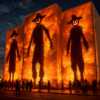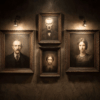How to Create a Batman-Themed Projection Mapped Facade for Halloween
Bring the dark streets of Gotham to your neighborhood this Halloween by transforming your house into a Batman-themed projection spectacle. Whether you’re a die-hard DC fan or just want to add some cinematic flair to your decor, a Batman facade makes for an unforgettable centerpiece. This guide will walk you through how to reimagine your home as Wayne Manor, Arkham Asylum, or even the gritty streets under the watchful eye of the Bat-Signal.
Step 1: Choose Your Batman Aesthetic
There are several Batman visual styles to choose from, depending on your favorite era or mood:
- Classic Gotham City: Noir-style buildings with glowing street lamps, brick textures, rain effects, and the iconic Bat-Signal projected above.
- Arkham Asylum: Cracked walls, rusted bars, and flickering red hazard lights, perfect for horror-themed Halloween displays.
- Wayne Manor: Classy Gothic architecture with projection-mapped windows, chandeliers, and maybe even a digital Alfred answering the door.
- The Batcave: Rock textures, digital panels, and a projection of the Batmobile pulling in or security monitors scanning intruders.














Step 2: Build Your Facade Design
Use tracing software to outline the features of your house (windows, doors, trim) and begin overlaying textures that match your chosen theme. AI-generated imagery can help you create:
- Stone walls for Wayne Manor
- Gritty brick with rain for Gotham back alleys
- Digital interfaces for Batcave control panels
- Glowing signs like “GCPD” or “Arkham”
Add details like animated bats flying across the roof, Joker graffiti on virtual alley walls, or a spotlight sweeping the night sky. The Bat-Signal is a must—either projected high on your home or drifting through a fog-filled sky.
Step 3: Integrate Motion and Characters
Bring the world of Batman to life by projecting:
- Batman perched on a rooftop, cape fluttering
- The Joker peeking from a cracked asylum window
- Harley Quinn dancing in silhouette
- Police cars with flashing lights driving by
- Animated wanted posters with villains like Penguin or Riddler
Use short throw projectors and sync with fog machines or strobe lights for realism. Motion sensors can trigger character appearances or sound effects.
Step 4: Layer in Sound for Full Gotham Immersion
No Batman experience is complete without audio. Use:
- Orchestral Batman scores
- Sirens and GCPD radio chatter
- Thunder cracks over Gotham
- Villain voiceovers timed with projections
Add outdoor speakers near key visual points for spatial realism—like Joker laughter near the window where he appears.
Final Tips:
- Use dark surfaces or neutral fabrics to help projections pop.
- Print and mount physical bat logos, gargoyle statues, or Arkham signs to blend physical and digital.
- Encourage costumes—kids will love posing in front of the Bat-Signal or next to the Joker’s window.
Creating a Batman-themed projection facade lets you blend superhero spectacle with Halloween eeriness. Whether you want to channel the noble detective or the chaos of his enemies, this setup will be a crime-fighting highlight on your block.a sense of fulfillment, creativity, and lasting happiness to your daily life and those you share it with.